5. Loading block Users can also add some frequently used blocks to the tool palette and call them directly when needed, reducing repetitive work. There are two ways to add a block to the tool palette. One is to directly copy the block of the current drawing into the tool palette. It is also very simple to operate, or add a block of other drawings to the tool palette in conjunction with the design center. Introduce how to add blocks to the tool palette in conjunction with the design center. First open the design center, find the required drawings, double click on the drawing Double-clicking on the block object design center will display all the block objects of this drawing. Select the block object you want to add, drag it directly to the tool palette, and add it. This operation is very convenient and quick, and you can insert the block by clicking directly. I hope that the above documents will bring you some inspiration. Or this old saying, the development of domestic software, the most important thing is that the majority of users must first understand the domestic software, the application of domestic software, leaving this point, everything is empty talk. As a designer, I sincerely hope that Zhongwang CAD and other domestically produced excellent software can develop faster in technology, and can enter more enterprise users to meet the needs of users' business development. For more information about Zhongwang CAD2009, please visit: Http:// Previous page 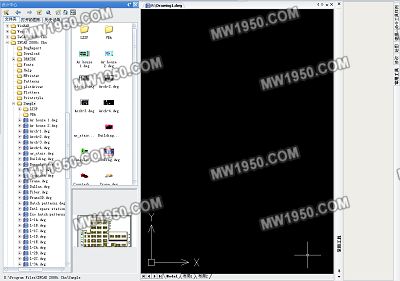


Zhongwang CAD2009 first experience experience four: tool palette (4)
